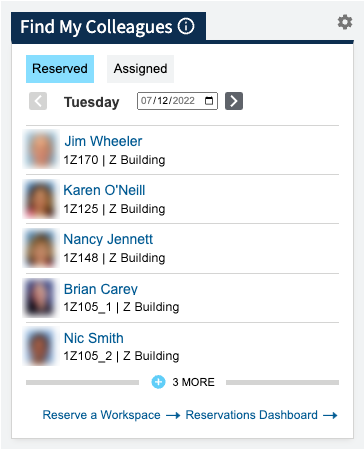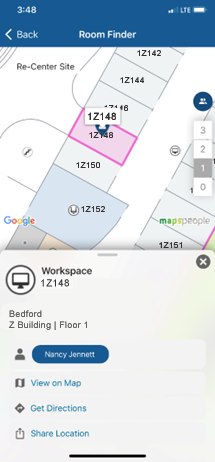Find My Colleagues

Photo Credit: Getty Images
Author: Dede Ball
Before March 2020, thousands of MITRE employees regularly commuted to spend their workdays in our offices around the country, particularly to our two main hubs of McLean, VA and Bedford, MA. That all changed the second week of March, when the public health emergency that changed all of our lives also upended traditional work arrangements and MITRE employees were told to quickly gather laptops, files, and personal effects and work from home.
For the foreseeable future.
In the summer of 2020, most MITRE employees opted to give up their permanent office with the intent of eventually working in the hybrid model – a few days per week onsite, and the remainder working remotely. As the pandemic showed signs of subsiding in the summer of 2021, many MITRE employees started to come back to the office a few days each week. For those without permanent offices, they relied on a new reservation system to book reservable offices for a day or even a partial day.
The reservation system (leveraging a commercially available tool) gives employees the power to choose a location, dates, and times to reserve an office and even enables search for amenities (such as one monitor or two). Prior to arrival, an online form is used to make those choices and to then view the collection of available offices matching those preferences. Selection of an office places a reservation in the system and generates an Outlook calendar event for the date and period of time selected.
Before the pandemic, it was easy to know where your colleagues would be located, since most staff had individually assigned permanent workspaces (single or shared offices). Each of the major campuses are spread across multiple buildings and multiple floors (2500 employees in Bedford, MA and 3500 employees in McLean, VA). Our department is focused on Software Development for Business and Knowledge Applications and given our broad portfolio supporting the MITRE intranet and mobility, we were well poised to come up with innovative solutions to assist staff in this new mode of hybrid work. A resulting challenge with the hybrid work model would be knowing which of your colleagues were planning to be on-site and on which days–and which particular office they had reserved.
MITRE’s intranet homepage (MyMII) is the information hub for all MITRE employees and is front and center to most employees when they start their day and open their browser. We created a new app that displays a view into their colleagues’ reservations right on the homepage — a quick glance reveals who is in the office and where they are located. Our initial idea was to let each employee identify their own list by manually adding close colleagues. In a brainstorming session, some of the developers realized that by integrating AI capabilities from Microsoft Graph, we could suggest colleagues based on their recent collaboration and communication in tools such as Microsoft Teams. In less than six weeks from initial concept, this initial capability was deployed, and in the months following continual enhancements have been made, based on user feedback and recommendations.
Reservations data was integrated with colleague information (both recommended and user-specified) and “Find My Colleagues” is now directly presented on each employee’s homepage. The screenshot below shows an example listing:
Photo Credit: MITRE
Similarly, a dashboard was created where the reserved office locations of staff was displayed by organization for the next 2 weeks. This enabled managers to know where their staff would be located, and other staff members could plan where they wanted to reserve their offices to be co-located. A staff’s reserved office information was also displayed on their People page.
We also provide a suite of mobile applications for MITRE, called MITRE@Work. This is a custom capability available to all MITRE employees on either their MITRE or personal mobile device. MITRE@Work is used daily by a majority of employees, so we saw the opportunity to extend “Find My Colleagues” to this mobile platform. The version of “Find My Colleagues” in MITRE@Work allows employees a front-page view of which of their colleagues are in the office that day and where they will be located. In addition, it provides a quick way to view your own reservation for the current day.
Wayfinding capabilities quickly followed, including a new map feature which allows you to find the room on a floorplan. Most recently, we added a view on MITRE@Work that allows you to view on a map where your colleagues have reserved offices (by building and floor).
Photo Credit: MITRE
The feedback on these new capabilities has been overwhelmingly positive! These features help staff determine when to go into the office, where to reserve an office, and how to find where their colleagues are sitting. It helps managers know where their staff are on any particular day.
Over the past year we have continued to make improvements based on user feedback and by brainstorming other ease of use features. One upcoming feature will help you find people who don’t have a reservation but are on-site working in labs or touchdown spaces, based on their wi-fi connection. This was a great example of IT helping to enable the enterprise to work effectively in new ways!
Dede Ball is the Department Manager of the Knowledge & Business App Development department in MITRE’s Enterprise Computing, Information and Security (ECIS) organization. She is responsible for architecting and developing mobile and web applications.
© 2022 The MITRE Corporation. All rights reserved. Approved for public release. Distribution unlimited. Case number 22-2808
MITRE’s mission-driven team is dedicated to solving problems for a safer world. Learn more about MITRE.
Capturing Knowledge for Future Work
Encouraging the Next Generation of Innovative Thinkers
Educating Future National Security Leaders at National Defense University’s The Eisenhower School
Great Power Competition – New Capabilities for New Challenges, with David D. Perkins
MITRE Platforms to Accelerate Mission Impact
Safeguarding Our Smart Ports: Lessons from Djibouti with Tamara Ambrosio-Hemphill
New Book Teaches How to Apply Agility Principles to Organizations
The Untapped Potential of Serious Games, with Peter Leveille
Creativity: Where Art and Engineering Meet
Preparing for the Future by Knowing How to Take a Punch
Pivoting From In-Person to Virtual Transformation When That’s the Only Option
Internet of Things Security: Challenges and Solutions
A Faint Silver Lining Emerges From 2020: A Couple of Lessons Learned About Change
Coming Back to Make a Difference, Find a Passion, and Change the World